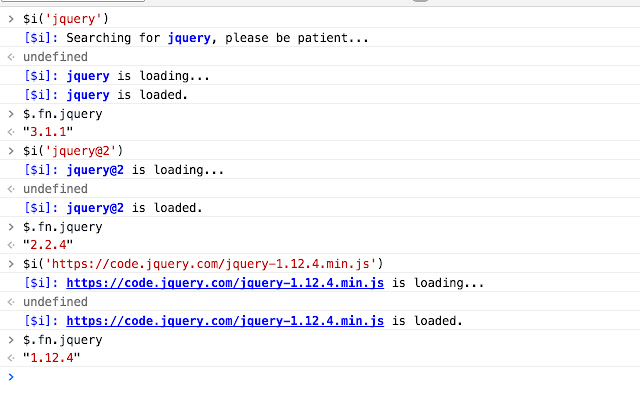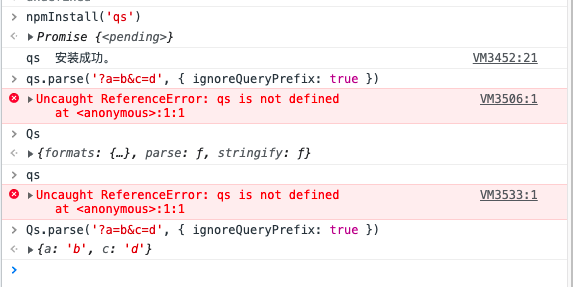在浏览器中直接使用npm包
在浏览器中直接使用npm包
很多时候我门使用一个npm测试语句往往很麻烦,需要下载,引入一些步骤,如果不符合需求的还得移除这个包
现在可以在浏览器中直接使用了 npmInstall('moment')的方式在控制台进行调试
如 qs(具有一些附加安全性的查询字符串解析和字符串化库) 这个插件
先初始化这个方法
// 存储原始传入的名称 let pkg_name_origin = null; const npmInstall = (originName) => { // Trim string const name = originName.trim(); pkg_name_origin = name; // 三种引入方式 // 如果是一个有效的URL,直接通过<script />标签插入 if (/^https?:\/\//.test(name)) return injectScript(name); // 如果指定了版本,尝试使用unpkg加载 if (name.indexOf('@') !== -1) return unpkg(name); // 否则,尝试使用cdnjs搜索 return cdnjs(name); }; // 在页面中插入<script />标签 const injectScript = (url) => { const script = document.createElement('script'); script.src = url; script.onload = () => { console.log(pkg_name_origin, ' 安装成功。'); }; script.onerror = () => { console.log(pkg_name_origin, ' 安装失败。'); }; document.body.appendChild(script); // document.body.removeChild(script); }; const unpkg = (name) => { injectScript(`https://unpkg.com/${name}`); }; const cdnjs = async (name) => { const searchPromise = await fetch( `https://api.cdnjs.com/libraries?search=${name}`, // 不显示referrer的任何信息在请求头中 { referrerPolicy: 'no-referrer' } ); const { results, total } = await searchPromise.json(); if (total === 0) { console.error('Sorry, ', name, ' not found, please try another keyword.'); return; } // 取结果中最相关的一条 const { name: exactName, latest: url } = results[0]; if (name !== exactName) { console.log(name, ' not found, import ', exactName, ' instead.'); } // 通过<script />标签插入 injectScript(url); };1
2
3
4
5
6
7
8
9
10
11
12
13
14
15
16
17
18
19
20
21
22
23
24
25
26
27
28
29
30
31
32
33
34
35
36
37
38
39
40
41
42
43
44
45
46
47
48
49
50
51
52
53
54如果不想每次都引用这个方法可以使用chrome插件
在浏览器中控制台引入
npmInstall('qs')或者使用插件的方式$i('qs')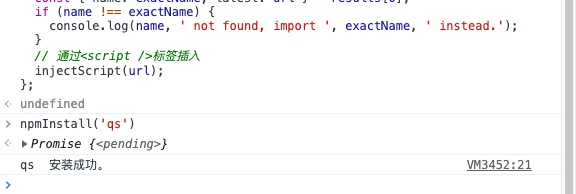
测试使用, 我门调取一个qs api, 这里是使用Qs的变量
上次更新: 2022/06/05, 20:31:36