 Git 实战使用
Git 实战使用
# 可视化训练
https://learngitbranching.js.org/?NODEMO=&locale=zh_CN
切换某个分支到某个版本
# 安装git
# 配置账号密码
git config --global --replace-all user.name "your user name"
git config --global --replace-all user.email"your user email"
2
# 添加公钥
$ ssh-keygen -o
Generating public/private rsa key pair.
Enter file in which to save the key (/home/schacon/.ssh/id_rsa):
Created directory '/home/schacon/.ssh'.
Enter passphrase (empty for no passphrase):
Enter same passphrase again:
Your identification has been saved in /home/schacon/.ssh/id_rsa.
Your public key has been saved in /home/schacon/.ssh/id_rsa.pub.
The key fingerprint is:
d0:82:24:8e:d7:f1:bb:9b:33:53:96:93:49:da:9b:e3 schacon@mylaptop.local
2
3
4
5
6
7
8
9
10
# 克隆项目
# 命令
创建分支 git branch **
切换分支 git cheout **
合并分支 git merge **
# git flow
https://www.git-tower.com/learn/git/ebook/cn/command-line/advanced-topics/git-flow/
git flow init
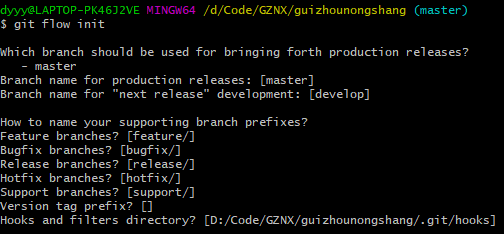
git flow feature help
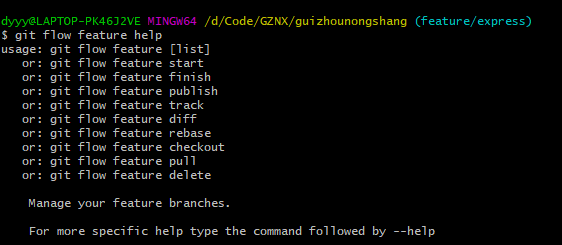
git flow feature start express
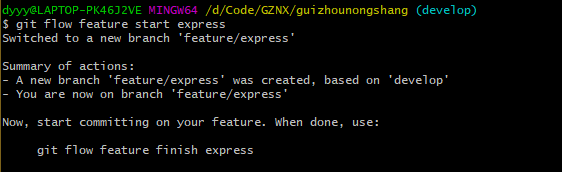
# commit message
https://www.ruanyifeng.com/blog/2016/01/commit_message_change_log.html
https://github.com/angular/angular/blob/master/CONTRIBUTING.md
每次提交,Commit message 都包括三个部分:Header,Body 和 Footer。
<type>(<scope>): <short summary>
│ │ │
│ │ └─⫸ Summary in present tense. Not capitalized. No period at the end.
│ │
│ └─⫸ Commit Scope: animations|bazel|benchpress|common|compiler|compiler-cli|core|
│ elements|forms|http|language-service|localize|platform-browser|
│ platform-browser-dynamic|platform-server|router|service-worker|
│ upgrade|zone.js|packaging|changelog|dev-infra|docs-infra|migrations|
│ ngcc|ve
│
└─⫸ Commit Type: build|ci|docs|feat|fix|perf|refactor|test
2
3
4
5
6
7
8
9
10
11
type
- feat:新功能(feature)
- fix:修补bug
- docs:文档(documentation)
- style: 格式(不影响代码运行的变动)
- refactor:重构(即不是新增功能,也不是修改bug的代码变动)
- test:增加测试
- chore:构建过程或辅助工具的变动
如果type为feat和fix,则该 commit 将肯定出现在 Change log 之中。其他情况(docs、chore、style、refactor、test)由你决定,要不要放入 Change log,建议是不要。
scope
- 用于说明 commit 影响的范围,比如数据层、控制层、视图层等等,视项目不同而不同。
subject
- 是 commit 目的的简短描述,不超过50个字符。
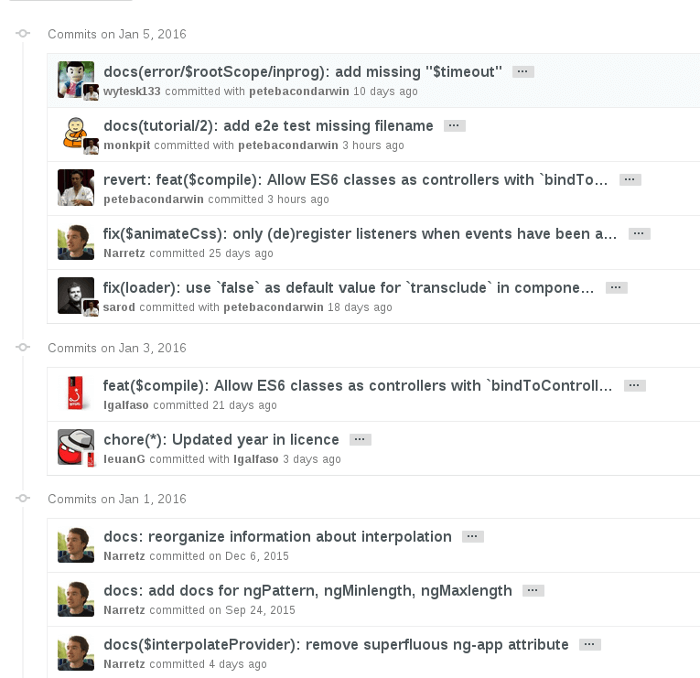
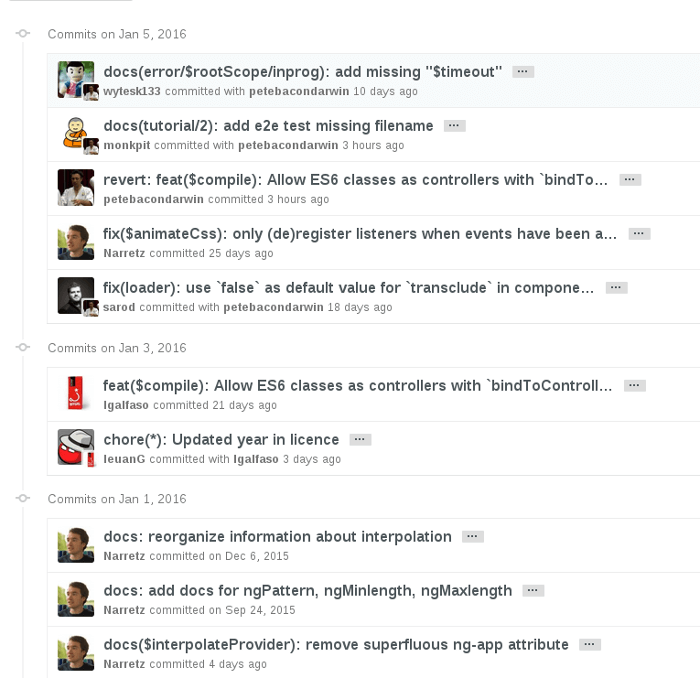
# 工具
Commitizen (opens new window)是一个撰写合格 Commit message 的工具。
npm install -g commitizen
在项目目录里,运行下面的命令,使其支持 Angular 的 Commit message 格式。
commitizen init cz-conventional-changelog --save --save-exact
# changelog
自动生成工具
https://github.com/conventional-changelog/conventional-changelog/tree/master/packages/conventional-changelog-cli
$ npm install -g conventional-changelog-cli
$ cd my-project
$ conventional-changelog -p angular -i CHANGELOG.md -s
2
3
# 问题记录
# 问题现象
使用git pull命令时,提示“refusing to merge unrelated histories”。
# 原因分析
云端与本地的仓库不同,例如:不同的分支、或不同的仓库等。
# 处理方法
使用命令**$ git pull origin master --allow-unrelated-histories**进行强制合并。
# 问题现象
.gitignore文件无效
# 原因分析
文件已经被提交过,处于被跟踪状态,所有即使加入.gitignore文件也无效
# 处理方法
删除该目录的缓存git rm -r --cached unpackage
